Varieties
Collect additional information about special features of different varieties of a genus.
Brand or producer (of the seed or young plant) where you want to plant or sow it (e.g. raised bed with row), whether it is current, planned or in the archive, suitable for spring and/or autumn cultivation and notes on it. Photos or images, for example of the front and back of the seed pack, can also be saved.
First you see the list view, sorted by genus, to find the variety you are looking for more quickly. Click/touch on the green arrow to get to the detail view. The current entry has a yellow background.
In the list view, the genus appears first by default, because you cannot remember or assign the sometimes quite creative names of all varieties. Here you can also see if the variety is up to date (with a hackle) and also where you planted it.
If you want to enter a new variety, click on the plus in the top menu bar, select the genus first and then enter the new variety.
The list of varieties of a genus is displayed in other areas if you first specify the genus and then select the "Varieties" field. All the varieties you have already created for this genus will be displayed. If there are already many varieties, there is a search function in the pop-up window at the top.
You should not delete varieties that you no longer want to plant. Just do the hackle at "ARCHIVE" instead of "CURRENT". You never know ;)
If you are already planning for next year and are creating a new variety for it, do your hacking on "Planned". You can then call up all the plants you have planned with one click/touch in the submenu. You can also mark a current variety as planned if you want to plant it again the following year.
IMPORTANT
On the details page of the varieties, the fields Info, Attention, Fertilizers, Predecessors, Neighbors and the Timeline are synchronized with the corresponding fields of the genus and can be edited under varieties as well as in the genus. All changes in these fields for the variety are also valid for the genus!
The Timeline
The tablet has a special feature in the list view of the varieties: the timeline. You can add it either here, in the detailed view of the variety or at the genus. If you move the screen a little bit upwards in the detail view, you will see it too. If you change it here, all changes will be applied to all other varieties of this genus and to the genus itself.
The Timeline on the Smartphone
On your smartphone you can only see the timeline if you "wipe" the screen 2 times to the left on the details page.
If you move the screen on the tablet a little to the left, you will see your last diary entries for the current type. This didn't seem to make sense on my smartphone due to lack of space.
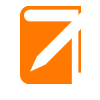
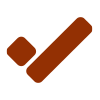
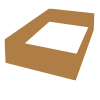

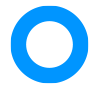


Comments powered by CComment