In many places in the app you have the possibility to insert photos or images, either directly from the camera or by selecting them in the photo library.
The size of the photos from a 12MP camera is 3024 x 4032 pixels and can take up to 3 MB of memory. The trend with smartphones is towards even higher resolution. If you use the app for a few years, this would use up quite a lot of memory on your device and on the sync server. That's why the size of the photos is automatically reduced both when you take photos and when you import them.
IMPORTANT
For both camera- and library-imported photos/images, the image size is reduced to a maximum of 1,500 pixels (for the longer side of the image) in order to reduce the amount of data for storage on your device and for synchronisation.
ATTENTION: The photos taken within the app are NOT automatically saved in the photo album of the device!
So if you should ever need pictures of your plants in the app - for example for a blog entry - you can search for the required entries in the diary and then export the required photos. This size is quite sufficient for this, in fact it's perfect.
TIP
If high resolution of your photos is important to you, you shouldn't take them using the camera function of the app, but first take a photo and then import it into the app. And don't forget to make a backup of your original photos ;)
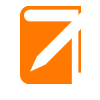
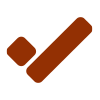
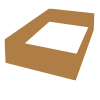

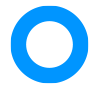


Comments powered by CComment